收藏两个中文打字机效果工具代码备用
收藏两个中文打字机效果工具代码,包括简单打字行和花里胡哨行,可自定义文字和颜色。
本文最后由 荒野孤灯 更新于 2023 年 11 月 20 日 09 时 15 分,已有 811 天未更新。今日被查阅 1 次,若内容或图片资源失效,请留言反馈,谢谢!
摘要由 AI 智能生成
逛博客时发现两个中文打字机效果,收藏备用。
简单打字行
效果如下:
<script src="https://cdn.jsdelivr.net/gh/Justlovesmile/CDN/js/typed.js"></script>
<strong id="typedjs1"></strong>
<script>
var typed = new Typed("#typedjs1", {
strings: ['醒亦念卿,梦亦念卿','频繁记录,只因生活和你太值得❤'],
startDelay: 0,
typeSpeed: 200,
backSpeed: 100,
loop: true,
showCursor: true,
shuffle: false
});
</script>
花里胡哨行
效果如下:
<p><strong id="colortap1"></strong></p>
<script>
var colortap = function (r) {
function t() {return b[Math.floor(Math.random() * b.length)]}
function e() {return String.fromCharCode(94 * Math.random() + 33)}
function n(r) {
for(var n=document.createDocumentFragment(),i=0;r>i;i++){
var l=document.createElement("span");
l.textContent=e(),l.style.color=t(),n.appendChild(l)
}
return n;
}
function i() {
var t = o[c.skillI];
c.step ? c.step-- : (c.step = g, c.prefixP < l.length ? (c.prefixP >= 0 && (c.text += l[c.prefixP]), c.prefixP++) : "forward" === c.direction ? c.skillP < t.length ? (c.text += t[c.skillP], c.skillP++) : c.delay ? c.delay-- : (c.direction = "backward", c.delay = a) : c.skillP > 0 ? (c.text = c.text.slice(0, -1), c.skillP--) : (c.skillI = (c.skillI + 1) % o.length, c.direction = "forward")),
r.textContent = c.text,
r.appendChild(n(c.prefixP < l.length ? Math.min(s, s + c.prefixP) : Math.min(s, t.length - c.skillP))),
setTimeout(i, d)
}
var l = "",
o = ["醒亦念卿,梦亦念卿","频繁记录,只因生活和你太值得","孜孜不倦,认真且怂"].map(function (r) {return r + ""}),
a = 2,g = 1,s = 5,d = 75,
b = ["rgb(110,64,170)", "rgb(150,61,179)", "rgb(191,60,175)", "rgb(228,65,157)", "rgb(254,75,131)", "rgb(255,94,99)", "rgb(255,120,71)", "rgb(251,150,51)", "rgb(226,183,47)", "rgb(198,214,60)", "rgb(175,240,91)", "rgb(127,246,88)", "rgb(82,246,103)", "rgb(48,239,130)", "rgb(29,223,163)", "rgb(26,199,194)", "rgb(35,171,216)", "rgb(54,140,225)", "rgb(76,110,219)", "rgb(96,84,200)"],
c = {text: "",prefixP: -s,skillI: 0,skillP: 0,direction: "forward",delay: a,step: g};i()
};
colortap(document.getElementById('colortap1'));
</script>
可根据自己需要修改代码中中文文字。


分类标签:折腾,工具代码
文章链接:https://www.80srz.com/posts/505.html
许可协议: 署名-非商业性使用-相同方式共享 4.0 国际 (CC BY-NC-SA 4.0)
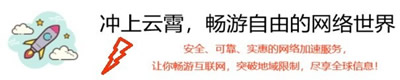
Hello there I am so delighted I found your webpage, I really found you by error, while I was searching on Aol for something else, Anyways I am here now and would just like to say kudos for a marvelous post and a all round interesting blog (I also love the theme/design), I don抰 have time to go through it all at the minute but I have bookmarked it and also added in your RSS feeds, so when I have time I will be back to read more, Please do keep up the fantastic job.
感谢分享,那我就拿走了!
借鉴了,谢谢~
no thanks .