收藏几个纯CSS效果工具代码备用
本文最后由 荒野孤灯 更新于 2023 年 11 月 20 日,已超过 157 天没有更新。如果文章内容或图片资源失效,请留言反馈,将会及时处理,谢谢!
今天逛 泽泽社 发现几个比较好看的 css 样式,整理后,收藏备用。
CSS 按钮发光效果
CSS 样式:
.con{
display: flex;
justify-content: center;
align-items: center;
flex-direction: column;
}
.con a{
position: relative;
width: 160px;
height: 60px;
display: inline-block;
background: #fff;
margin: 20px;
}
.con a:before,
.con a:after{
content: '';
position: absolute;
inset:0;
background: #f00;
transition: 0.5s;
}
.con a:nth-child(1):before,
.con a:nth-child(1):after{
background: linear-gradient(45deg,#00ccff,#0e1538,#0e1538,#d400d4);
}
.con a:nth-child(2):before,
.con a:nth-child(2):after{
background: linear-gradient(45deg,#ff075b,#0e1538,#0e1538,#1aff22);
}
.con a:hover:before{
inset:-3px;
}
.con a:hover:after{
inset:-3px;
filter: blur(10px);
}
.con a span{
position: absolute;
top: 0;
left: 0;
width: 100%;
height: 100%;
display: inline-block;
background: #0e1538;
z-index: 10;
display: flex;
justify-content: center;
align-items: center;
font-size: 1.2em;
text-transform: uppercase;
letter-spacing: 2px;
color: #fff;
border: 1px solid #040a29;
overflow: hidden;
}
.con a span::before{
content: '';
position: absolute;
top: 0;
left: -50%;
width: 100%;
height: 100%;
background: rgba(255,255,255,0.075);
transform: skew(25deg);
}按钮代码:
<div class="con">
<a href="#"><span>Button1</span></a>
<a href="#"><span>Button2</span></a>
</div>阴影图片素材实现弯曲阴影
图片素材实现弯曲阴影
CSS 样式:
.box{
position: relative;
width: 100%;
height: 100vh;
display: flex;
justify-content: center;
align-items: center;
}
.curved{
position: relative;
display: flex;
justify-content: center;
align-items: center;
background: #F6F6F6;
}
.curved .shadow{
position: relative;
width: 250px;
height: 300px;
z-index: 2;
}
.curved .shadow div{
position: relative;
width: 100%;
height: 100%;
background: #fff;
display: flex;
justify-content: center;
align-items: center;
border: 1px solid #e2e2e2;
color: #000;
font-size: 1.2em;
}
.curved .shadow::after{
clear: both;
background: url(./shadow-left.png) bottom left no-repeat;
content: '';
display: block;
width: 100px;
height: 15px;
position: absolute;
bottom: -11px;
left: -3px;
}
.curved .shadow::before{
background: url(./shadow-right.png) bottom center no-repeat;
content: '';
display: block;
width: 100px;
height: 15px;
position: absolute;
bottom: -9px;
right: -6px;
}html 代码:
<div class="con">
<div class="box curved">
<div class="shadow"><div>图片素材实现弯曲阴影</div></div>
</div>
</div>纯 CSS 实现弯曲阴影与彩色阴影
弯曲效果阴影
彩色阴影
CSS 样式:
.box1{
position: relative;
width: 100%;
height: 50vh;
display: flex;
justify-content: center;
align-items: center;
}
.curved{
position: relative;
display: flex;
justify-content: center;
align-items: center;
background: #fffa4e;
}
.curved .shadow{
position: relative;
width: 500px;
height: 250px;
z-index: 2;
}
.curved .shadow div{
position: relative;
width: 100%;
height: 100%;
background: #4acaff;
display: flex;
justify-content: center;
align-items: center;
border: 10px solid #fff;
color: #fff;
font-size: 2em;
z-index: 2;
}
.curved .shadow::after{
content: '';
position: absolute;
bottom: 30px;
left: 4%;
width: 70%;
height: 70%;
background: #000;
transform-origin: right;
transform: skewY(-7.5deg);
filter: blur(15px);
opacity: 0.5;
z-index: 1;
}
.curved .shadow::before{
content: '';
position: absolute;
bottom: 30px;
right: 4%;
width: 70%;
height: 70%;
background: #000;
transform-origin: left;
transform: skewY(7.5deg);
filter: blur(15px);
opacity: 0.5;
z-index: 1;
}
.colored .shadow{
position: relative;
width: 500px;
height: 250px;
background: #ff4370;
display: flex;
justify-content: center;
align-items: center;
color: #fff;
font-size: 2em;
}
.colored .shadow::before{
content: '';
position: absolute;
left: 5px;
right: 5px;
bottom: -15px;
height: 40px;
background: #ff4370;
border-radius: 50%;
filter:blur(20px);
}
.colored .shadow::after{
content: '';
position: absolute;
left: 5px;
right: 5px;
bottom: -15px;
height: 40px;
background: #ff4370;
border-radius: 50%;
filter:blur(40px);
}html 代码:
<div class="con">
<!-- 效果一 -->
<div class="box1 curved">
<div class="shadow"><div>弯曲效果阴影</div></div>
</div>
<!-- 效果二 -->
<div class="box1 colored">
<div class="shadow"><div>彩色阴影</div></div>
</div>
</div>一个炫酷的 canvas 动态背景
动态背景见本页面,代码如下:
<canvas height="100%" width="100%" style="position: fixed; top: 0px; left: 0px; z-index: -1; opacity: 1;" id="canvas"></canvas>
<script>
var canvas,
ctx,
width,
height,
size,
lines,
tick;
function line() {
this.path = [];
this.speed = rand(10, 20);
this.count = randInt(10, 30);
this.x = width / 2, +1;
this.y = height / 2 + 1;
this.target = {
x: width / 2,
y: height / 2
};
this.dist = 0;
this.angle = 0;
this.hue = tick / 5;
this.life = 1;
this.updateAngle();
this.updateDist();
}
line.prototype.step = function(i) {
this.x += Math.cos(this.angle) * this.speed;
this.y += Math.sin(this.angle) * this.speed;
this.updateDist();
if (this.dist < this.speed) {
this.x = this.target.x;
this.y = this.target.y;
this.changeTarget();
}
this.path.push({
x: this.x,
y: this.y
});
if (this.path.length > this.count) {
this.path.shift();
}
this.life -= 0.001;
if (this.life <= 0) {
this.path = null;
lines.splice(i, 1);
}
};
line.prototype.updateDist = function() {
var dx = this.target.x - this.x,
dy = this.target.y - this.y;
this.dist = Math.sqrt(dx * dx + dy * dy);
}
line.prototype.updateAngle = function() {
var dx = this.target.x - this.x,
dy = this.target.y - this.y;
this.angle = Math.atan2(dy, dx);
}
line.prototype.changeTarget = function() {
var randStart = randInt(0, 3);
switch (randStart) {
case 0: // up
this.target.y = this.y - size;
break;
case 1: // right
this.target.x = this.x + size;
break;
case 2: // down
this.target.y = this.y + size;
break;
case 3: // left
this.target.x = this.x - size;
}
this.updateAngle();
};
line.prototype.draw = function(i) {
ctx.beginPath();
var rando = rand(0, 10);
for (var j = 0, length = this.path.length; j < length; j++) {
ctx[(j === 0) ? 'moveTo' : 'lineTo'](this.path[j].x + rand(-rando, rando), this.path[j].y + rand(-rando, rando));
}
ctx.strokeStyle = 'hsla(' + rand(this.hue, this.hue + 30) + ', 80%, 55%, ' + (this.life / 3) + ')';
ctx.lineWidth = rand(0.1, 2);
ctx.stroke();
};
function rand(min, max) {
return Math.random() * (max - min) + min;
}
function randInt(min, max) {
return Math.floor(min + Math.random() * (max - min + 1));
};
function init() {
canvas = document.getElementById('canvas');
ctx = canvas.getContext('2d');
size = 30;
lines = [];
reset();
loop();
}
function reset() {
width = Math.ceil(window.innerWidth / 2) * 2;
height = Math.ceil(window.innerHeight / 2) * 2;
tick = 0;
lines.length = 0;
canvas.width = width;
canvas.height = height;
}
function create() {
if (tick % 10 === 0) {
lines.push(new line());
}
}
function step() {
var i = lines.length;
while (i--) {
lines[i].step(i);
}
}
function clear() {
ctx.globalCompositeOperation = 'destination-out';
ctx.fillStyle = 'hsla(0, 0%, 0%, 0.1';
ctx.fillRect(0, 0, width, height);
ctx.globalCompositeOperation = 'lighter';
}
function draw() {
ctx.save();
ctx.translate(width / 2, height / 2);
ctx.rotate(tick * 0.001);
var scale = 0.8 + Math.cos(tick * 0.02) * 0.2;
ctx.scale(scale, scale);
ctx.translate(-width / 2, -height / 2);
var i = lines.length;
while (i--) {
lines[i].draw(i);
}
ctx.restore();
}
function loop() {
requestAnimationFrame(loop);
create();
step();
clear();
draw();
tick++;
}
function onresize() {
reset();
}
window.addEventListener('resize', onresize);
init();
</script>~ ~ 本文结束,喜欢请点赞+分享 ~ ~


分类标签:折腾,主题模板,工具代码,教程,CSS样式
文章链接:https://www.80srz.com/posts/608.html
最后编辑:2023 年 11 月 20 日 09:15 By 荒野孤灯
许可协议: 署名-非商业性使用-相同方式共享 4.0 国际 (CC BY-NC-SA 4.0)
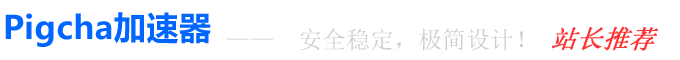

按钮效果很炫酷,收藏了
值得收藏,感谢分享!
这个canvas够炫酷~
第一个好酷..
好奇这个演示怎么做到的
直接上代码啊,用英文 !!!包裹如下
!!!
css样式
html代码
!!!
不太明白
?
效果很酷,收藏了。 https://jukebox.pipecraft.net/d/209
?
感觉有用,有感觉没啥用,哈哈哈
所以叫备用,哈哈