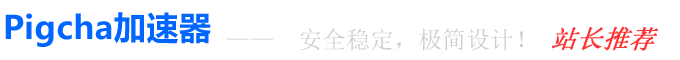typecho纯代码自动添加已有标签列表
本文最后由 荒野孤灯 更新于 2022 年 3 月 19 日,已超过 762 天没有更新。如果文章内容或图片资源失效,请留言反馈,将会及时处理,谢谢!
当然也有这样的插件,安装启用就简单多了,这里只讲不需要插件,纯代码实现,即在自己的主题上整合添加。
效果图

在主题模板文件 functions.php 里面最后加上以下代码:
Typecho_Plugin::factory('admin/write-post.php')->bottom = array('tagshelper', 'tagslist');
class tagshelper {
public static function tagslist()
{
$tag="";$taglist="";$i=0;//循环一次利用到两个位置
Typecho_Widget::widget('Widget_Metas_Tag_Cloud', 'sort=count&desc=1&limit=200')->to($tags);
while ($tags->next()) {
$tag=$tag."'".$tags->name."',";
$taglist=$taglist."<a id=".$i." onclick=\"$(\'#tags\').tokenInput(\'add\', {id: \'".$tags->name."\', tags: \'".$tags->name."\'});\">".$tags->name."</a>";
$i++;
}
?><style>.Posthelper a{cursor: pointer; padding: 0px 6px; margin: 2px 0;display: inline-block;border-radius: 2px;text-decoration: none;}
.Posthelper a:hover{background: #ccc;color: #fff;}.fullscreen #tab-files{right: 0;}/*解决全屏状态下鼠标放到附件上传按钮上导致的窗口抖动问题*/
</style>
<script>
function chaall () {
var html='';
$("#file-list li .insert").each(function(){
var t = $(this), p = t.parents('li');
var file=t.text();
var url= p.data('url');
var isImage= p.data('image');
if ($("input[name='markdown']").val()==1) {
html = isImage ? html+'\n\n':''+html+'';
}else{
html = isImage ? html+'<img src="' + url + '" alt="' + file + '" />\n':''+html+'';
}
});
var textarea = $('#text');
textarea.replaceSelection(html);return false;
}
function chaquan () {
var html='';
$("#file-list li .insert").each(function(){
var t = $(this), p = t.parents('li');
var file=t.text();
var url= p.data('url');
var isImage= p.data('image');
if ($("input[name='markdown']").val()==1) {
html = isImage ? html+'':html+'\n['+file+'](' + url + ')\n';
}else{
html = isImage ? html+'':html+'<a href="' + url + '"/>' + file + '</a>\n';
}
});
var textarea = $('#text');
textarea.replaceSelection(html);return false;
}
function filter_method(text, badword){
//获取文本输入框中的内容
var value = text;
var res = '';
//遍历敏感词数组
for(var i=0; i<badword.length; i++){
var reg = new RegExp(badword[i],"g");
//判断内容中是否包括敏感词
if (value.indexOf(badword[i]) > -1) {
$('#tags').tokenInput('add', {id: badword[i], tags: badword[i]});
}
}
return;
}
var badwords = [<?php echo $tag; ?>];
function chatag(){
var textarea=$('#text').val();
filter_method(textarea, badwords);
}
$(document).ready(function(){
$('#file-list').after('<div class="Posthelper"><a class="w-100" onclick=\"chaall()\" style="background: #467B96;background-color: #3c6a81;text-align: center; padding: 5px 0; color: #fbfbfb; box-shadow: 0 1px 5px #ddd;">插入所有图片</a><a class="w-100" onclick=\"chaquan()\" style="background: #467B96;background-color: #3c6a81;text-align: center; padding: 5px 0; color: #fbfbfb; box-shadow: 0 1px 5px #ddd;">插入所有非图片附件</a></div>');
$('#tags').after('<div style="margin-top: 35px;" class="Posthelper"><ul style="list-style: none;border: 1px solid #D9D9D6;padding: 6px 12px; max-height: 240px;overflow: auto;background-color: #FFF;border-radius: 2px;margin-bottom: 0;"><?php echo $taglist; ?></ul><a class="w-100" onclick=\"chatag()\" style="background: #467B96;background-color: #3c6a81;text-align: center; padding: 5px 0; color: #fbfbfb; box-shadow: 0 1px 5px #ddd;">检测内容插入标签</a></div>');
});
</script>
<?php
}
}
好了,搞定,快去试试看吧!
~ ~ 本文结束,喜欢请点赞+分享 ~ ~


分类标签:折腾,typecho
文章链接:https://www.80srz.com/posts/145.html
最后编辑:2022 年 3 月 19 日 21:53 By 荒野孤灯
许可协议: 署名-非商业性使用-相同方式共享 4.0 国际 (CC BY-NC-SA 4.0)